Online Image Resizer | Resize Images Easily and Maintain Quality
Welcome to Resizehood’s “free online image resizer.” It’s a quick method for editing images for your online projects. Easily adjust images by different dimensions to ensure high-quality image saving. Resize images for your social media posts or website content.
Benefits
Unlimited & Quality
Resizehood is best image resizer tool to resize HD images. Our online image resizer ensures that your image will be high-quality after resizing. Whether you are reducing the size of the web or adjusting dimensions, images will retain their quality and clarity
Free service
We are providing thousands of users with free image-resizing tools. There are no hidden costs, software installation, registration, or watermarks. Enjoy!
Fast and efficient
Resize your images in seconds. You are saving you time and effort for your projects.
Privacy Guaranteed
We prefer the security and privacy of your images. All uploads are encrypted. Additionally, images are automatically deleted.
Image resizer control
Easily adjust the image size by pixel dimension for precise resizing. We also offer bulk resizing, image compression, cropping, and more.
User-friendly resizer
We are ensuring a user-friendly interface. Simply upload your image, enter your target, and get your resized image without technical expertise.
How To Resize An Image Online?
- Choose a resizer in resizehood.com
- Upload your image
- Input dimensions in height and widths for your image
- Click on “resize”
- Once the resizing process is complete, Save to your device.
- You can also choose the format and quality setting before saving.
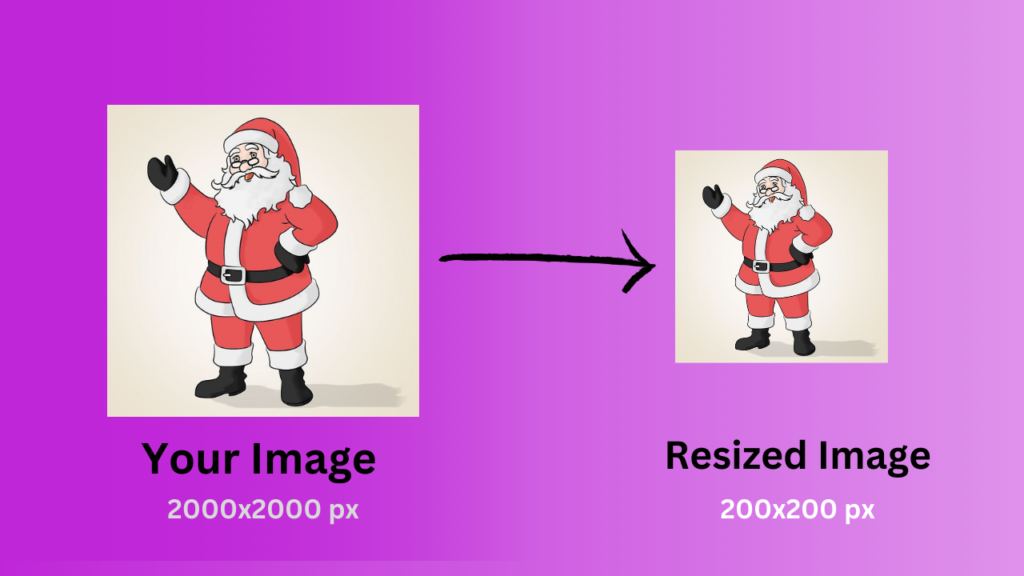
FAQ’s
1. Is your online image resizer tool free to use?
Our online image resizer tool is free to use without any hidden charges.
2. Can I resize multiple images at once using your tool?
Our tool supports batch resizing, allowing you to resize multiple images simultaneously.
3. What file formats are supported for resizing images online?
Our online image resizer supports standard file formats like JPEG/JPG, GIF, BMP, and PNG.
4. Can I create an account to use the online image resizer?
You can only see our online image resizer if you create an account. It’s hassle-free and user-friendly.
5. Can I resize images for specific social media platforms with your tool?
Our tool allows you to resize images for various social media platforms, such as Facebook, Instagram, Twitter, and more.
6. Is there a limit to the file size of images I can resize online?
Our online image resizer can handle images of various sizes, but for optimal performance, it may be limited to huge files.
7. Does your online image resizer maintain image quality after resizing?
Yes, we prioritize maintaining image quality during resizing to ensure professional-grade results.
